MATLAB Tutoring: from Pixels to Soundwaves
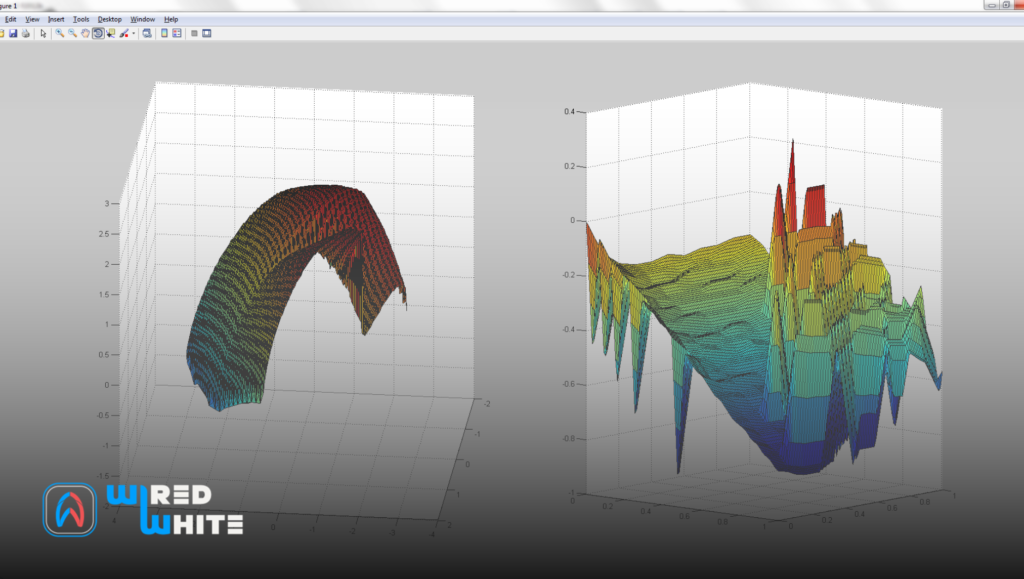
In classrooms and labs from engineering to biology, MATLAB Tutoring is the go-to tool for processing images, video and audio. As one survey of digital-signal-processing (DSP) notes, modern communications “have great demand for audio and video data to complement text,” and DSP – implemented in tools like MATLAB – is what lets engineers “process analog audio and video signals digitally”.
In other words, MATLAB enables everything from smartphone camera projects to music analysis. This breadth makes it invaluable in fields like medical imaging, remote sensing and entertainment technology. But it also means learning MATLAB-based image/video/audio processing is often a steep climb for students, who must master advanced math, algorithms, and programming all at once.
MATLAB Across Disciplines
In many STEM courses, students first encounter MATLAB by working with images and sound. For example, a physics instructor reports that first-week labs had undergraduates read in a photo, manipulate its color channels and histogram, then segment shapes by finding edges and circles. A follow-up lab had students calibrate a cellphone camera by locating coins in an image, and then “implement video tracking in MATLAB” for a moving-object experiment. These hands-on exercises quickly branched into real-world projects: students used MATLAB image routines to identify mosquito and tick species, analyze pesticide spray in aerial photos, and even detect cosmic-ray events captured by phone cameras. Such examples show how MATLAB image and video processing can spark creativity – whether it’s astronomy majors tracking star trails or environmental science majors analyzing drone footage.
Signal and audio processing also span many areas. In communication and acoustics courses, students use MATLAB to analyze microphone recordings or radio signals. Tutors commonly see questions on generating spectrograms (time-frequency plots of sound) or applying digital filters to clean noisy audio. The software’s built-in Signal Processing and Audio toolboxes mean that tasks from echo cancellation to voice recognition can be prototyped in MATLAB, a workflow popular in automotive, consumer electronics and biomedical labs. (For instance, audio engineers may use MATLAB to design plugins or test real-time effects.) In short, MATLAB’s media-processing tools are used in virtually every technical field – but students often feel overwhelmed by them.
Why Students Find It Tough
Part of the challenge comes from the heavy theory behind signals and images. Digital signal processing courses, including audio and video applications, have “high mathematical content and [a] high level of abstraction,” researchers observe – a combination that many students find difficult. Indeed, even engineering students often describe DSP and related topics as “demanding” and somewhat “dry,” especially compared to more hands-on classes like programming or robotics. Mastering transforms (like Fourier or wavelets), understanding sampling and aliasing, and visualizing multi-dimensional data all push students outside their comfort zones. Add in MATLAB syntax and debugging, and it can feel like learning three new things at once. As one instructor put it, decoding a complex image-processing assignment in MATLAB requires “mastering the fundamentals of image, audio, and video processing” as well as the software itself.
Many students also report that self-study is hard without guidance. Textbooks and online resources cover concepts, but applying them in code is tricky. When a student types a few lines of MATLAB and the output is a weird-looking spectrogram or a blank plot, it’s easy to get stuck. This is why one-on-one help has become so important: a tutor can pause the runaway code, explain the math step by step, and rebuild the solution interactively.
MATLAB Tutoring to the Rescue
Across college campuses and online platforms, tutoring services are stepping in to help. Universities often offer free walk-in or appointment-based tutoring for MATLAB-intensive courses. For example, the University of Colorado at Colorado Springs Math Center explicitly “offers MATLAB tutoring sessions” for students in relevant math and engineering classes. Similarly, student-run study groups and labs at many schools provide drop-in labs or help desks for programming and signal projects.
On the individual side, dozens of online tutoring sites and freelance tutors advertise expertise in MATLAB. Tutors often hold engineering or physics degrees and can meet face-to-face or virtually.
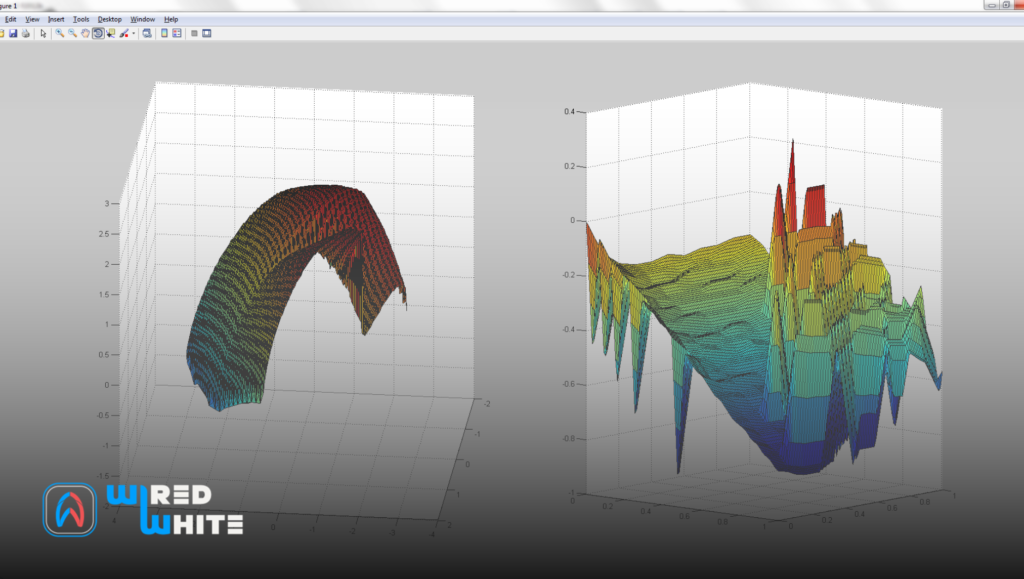
In practice, a MATLAB tutoring session might involve walking through textbook examples or student homework step by step. A tutor might sketch a sine wave on the board, then show how to compute its Fast Fourier Transform in MATLAB. At the same time, explaining how each code line maps to the math. Or they might display a noisy microphone recording. Ask the student how to “clean” it, and then guide them to apply a filter design. For instance, a low-pass or band-pass filter built from DSP functions. When image files are involved, tutors often demonstrate reading the image matrix into MATLAB, adjusting its color space (say, converting RGB to grayscale. And then applying an edge-detection algorithm to segment objects. In video assignments, they’ll show how to loop over frames or use MATLAB’s VideoReader and VideoWriter tools.
- Fourier and frequency analysis. Tutors frequently help students compute and interpret FFTs (Fast Fourier Transforms) of signals. This includes plotting spectra and creating spectrograms – colorful plots of frequency vs. time – to analyze sound clips. These steps often follow lessons on theory (e.g. short-time Fourier transform or wavelets). However, a tutor can demonstrate the MATLAB commands (fft, spectrogram, etc.) and how to tweak parameters.
- Filter design and noise removal. Tutors guide students through using MATLAB’s DSP functions to design filters. For instance, a student struggling to isolate a certain pitch might learn to use a band-pass filter or the filter function step by step. Seeing the effect of filter choices on a plotted audio signal often clears up abstract concepts.
- Image processing and segmentation. In image assignments, tutors often explain how to use built-in functions to simplify tasks. For example, one might explain applying a Sobel or Canny edge detector to an image matrix to find boundaries. Also, using region-growing to separate an object from the background. As one teaching example shows, beginners learn to “segment using circle finding and edge detection” in MATLAB after simple introduction. A tutor can clarify each operation: “here we threshold pixel values, here we look for contiguous edges”. Moreover, code it live.
- Color space and geometric transforms. Tutors show students how to manipulate color channels and image orientation. This might involve converting an image to grayscale or HSV color, plotting its histogram, or rotating/cropping the image in code. These skills build on in-class lessons about digital imaging but require practice to code correctly, so tutoring often reinforces them.
- Video processing basics. Students doing video projects might get help learning to read frames (VideoReader), detect an object in each frame, and save annotated video. A tutor can coach through a simple tracking loop, such as converting each frame to grayscale and finding a colored object with a threshold. This brings together many concepts (loops, image segmentation, visualization) that a tutor can unpack.
- Audio effects and music signal tricks. In audio-heavy courses, tutoring might cover generating sounds (sound, audioread), applying delays or reverberation (convolution), or plotting complex waveforms. For example, to create an echo effect a tutor might walk through using the fft and ifft to convolve a waveform with an impulse response. These examples translate course theory (like filter convolution) into concrete MATLAB steps.
In all these cases, having a human tutor helps students connect the dots between the textbook and the code. Tutors can spot small syntax errors, suggest MATLAB toolbox functions, and encourage experimentation (“try doubling the number of FFT points; what happens?”). This personalized attention can transform frustration into insight.
Supporting Students with MATLAB Tutoring Programs and Platforms
Beyond one-on-one help, some formal programs address MATLAB learning. MathWorks itself offers free online learning (“Onramp” tutorials) for signal and image processing basics. Many colleges integrate MATLAB labs into core courses so that students get guided, step-by-step practice. For instance, some universities use MATLAB Simulink and live scripts in lectures or remote labs, reducing the initial learning curve.
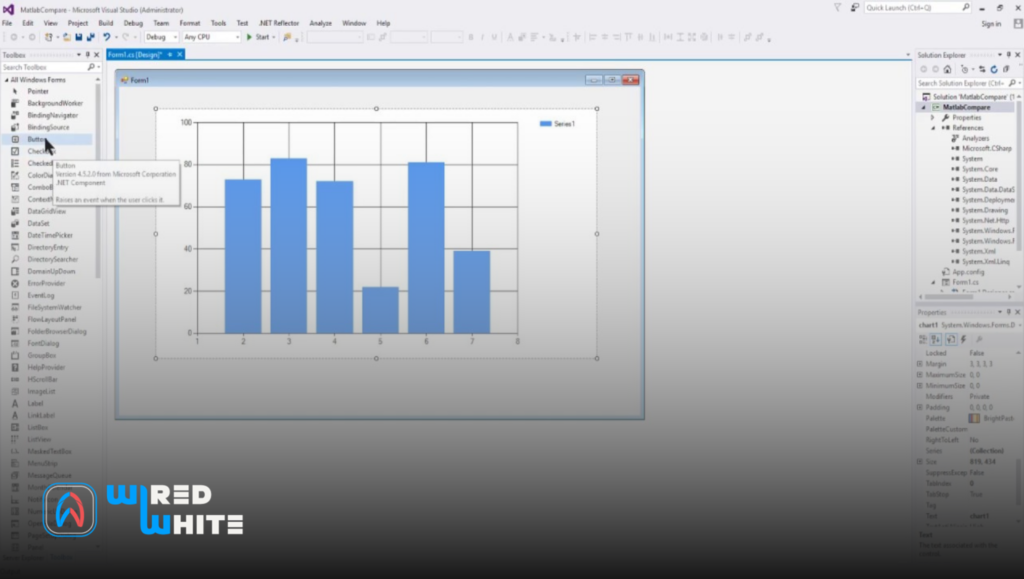
Meanwhile, the private tutoring market has responded to demand. Tutors often post their credentials (for example, PhDs in engineering or years of software experience) and allow students to book sessions on short notice. Though pricing varies, students report paying anywhere from $20 to $60 per hour for MATLAB tutoring. (Some even find MATLAB help through homework-help services or chatbots – though experts warn to use those ethically.)
Importantly, these tutoring resources help level the playing field. Not all students come into a technical major with equal preparation in linear algebra or programming. Supplemental tutoring and study groups provide extra chances to ask questions that a busy lecture may not allow. As one tutor comments, mastering MATLAB’s media toolboxes is as much about “repeated practice and seeing many examples” as it is about understanding theory.
Tutoring to the Rescue
Today, platforms like WiredWhite make it even easier to connect with tutors specializing in MATLAB image, video, and audio processing. Whether students are grappling with spectrograms or trying to write custom filters for image segmentation, they can now find experienced mentors who offer real-world insight and step-by-step guidance tailored to their level. This targeted support — especially in complex areas like signal and media processing — can mean the difference between falling behind and building lasting confidence.
The combination of institutional support (like campus math labs) and private tutors means struggling students can get tailored help outside class hours. One example program reports that diligent use of a math-tutor-equipped learning center led to significant grade improvements for students in tough STEM courses, as opposed to students without that support.
In sum, while MATLAB image, video, and audio processing can be daunting — requiring both complex math and coding — a growing network of resources is rising to meet the challenge. With help from platforms like WiredWhite and beyond, students often find that signal and media problems become solvable step by step, transforming confusion into clarity as they learn to code with pixels and soundwaves.


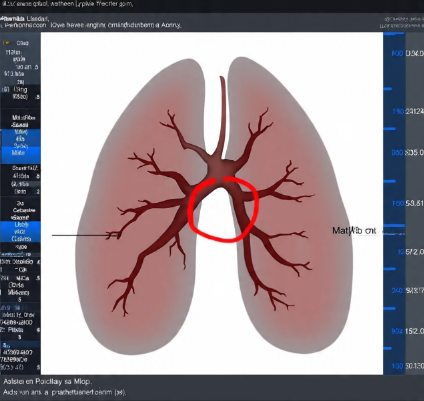
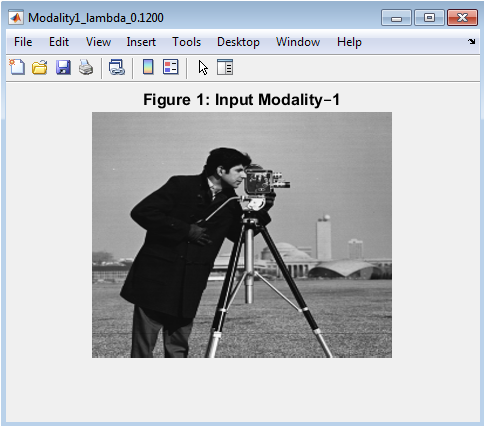
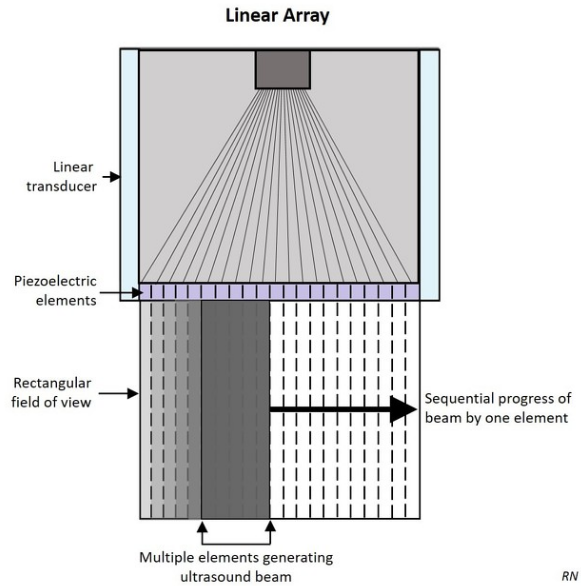

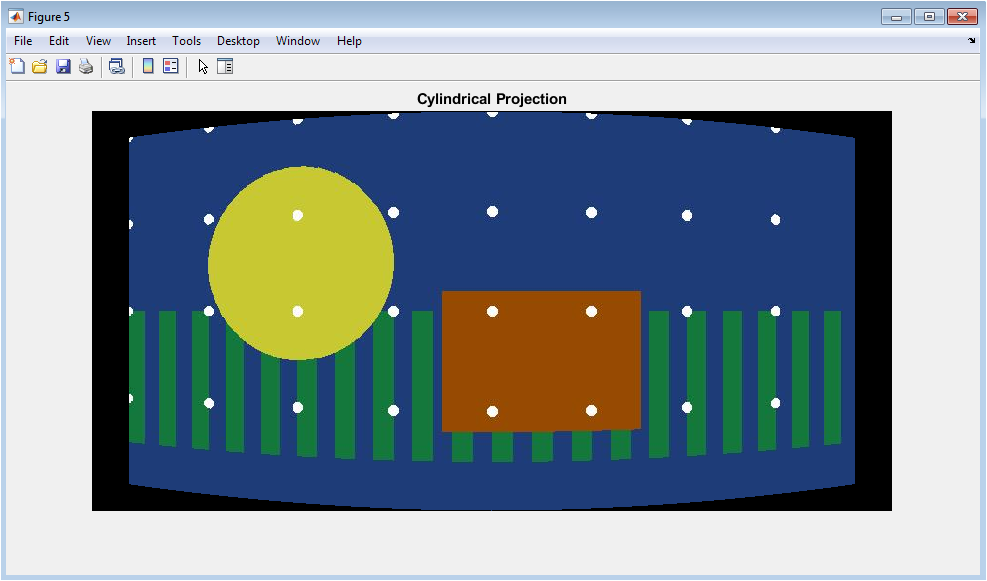






Responses