Welcome to our online help center & knowledge base
How can we help you?
Type in your question or use the FAQ section below.
For Customers
Services
We are a network of passionate engineers who offer valuable services on the edge of technology in the fields of: electrical engineering, electric machine design, drive control, image processing, programming, robotics, mechatronics etc. We have joined our individual Superpowers to follow the mission of spreading e-mobility by providing educational services, tailored solutions and consulting.
You can easily access our pool of experts (we call them “Partners”) with the Basic Membership, which is absolutely for free. Within this pool of experts you can filter by skills the ones you need. See a detailed description here: https://wiredwhite.com/help-for-students/
If you want that the entire studying process is organized by us, just get the Premium Membership and we’ll do the rest.
We are convinced in the quality of our services, thus for customer´s turnkey solutions we offer our customers an option for refund. In this case you need to request the refund / money back within 14 days upon the order. Although every case is considered individually, please kindly have an understanding that money back guarantee can not be applied in every case e.g. for already completed tutoring lessons. In case of any doubts please write a message to our Happiness Manager Matthew Meowl.
Absolutely! The founders of wiredwhite.com are PhD degree holders in electrical engineering. The core team consist of highly qualified top notch experts from their respective fields. Most of our expert team members and WiredWhite partners have multiple years of relevant industry experience. We have dozens of successfully completed projects and happy customers. Check for yourself our reviews. Also, we are present on social networks such as Instagram, LinkedIn or YouTube where you can have some more insights about our company.
We are constantly improving ourselves and we appreciate if you would like to leave us your feedback. Just go to the product page of the service that you’ve purchased, scroll down to the review section and submit your review. At the end a surprise awaits you: you will receive a Coupon Code for your next purchase and an instruction on how to get some money back.
Communication
If you have a Basic Membership all communication with the Partner happens via the platform Messages.
If you have a Premium Membership, please use the discussion thread within the project area for that purpose.
Payment
Currently you can pay via Visa, Mastercard, Union Pay or American Express. Alternatively, PayPal, iDEAL or Link is possible.
Already scheduled private tutoring sessions should be paid prior to the session.
You can pay for any amount that you need and have pre-agreed with your Partner. The product offers you to indicate yourself how much you will pay by simply entering the number in the quantity field.
Membership
To change the membership, you need to click on ‘Membership‘ in the submenu at the top of your profile. You should find this option there.
To terminate the membership, you need to click on ‘Membership‘ in the submenu at the top of your profile. You should find this option there.
To terminate your account, delete your profile, and remove all your data, please visit:
https://wiredwhite.com/members/me/settings/delete-account/
WiredBuddy
Indeed! We offer our loyal customers and partners the WiredWhite affiliate program called “WiredBuddy“. For every new order that has been completed using your individual referral link that has been generated by you, you as “WiredBuddy” will be rewarded. For more details about WiredWhite affiliate program head over to https://wiredwhite.com/wired-buddy/
Once you have requested and been approved for the affiliate program, you can generate your individual referral link by going to your Affiliate Dashboard: https://wiredwhite.com/my-account/affiliate-dashboard/. Simply generate the referral link, share it within your social network and friends, lean back & earn money!
Technical Queries
To change your password go to Account in your profile menu. In the Login Information section, you can add your new password. Please remember to save your changes. You will also receive an email notification, that the password has been changed for your profile.
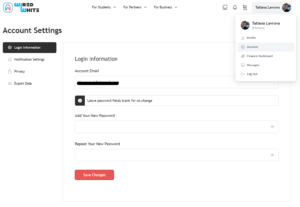
To sign in use the same credentials as you have used during the registration process. If you have forgotten them, you can always click on the “Forgot password” button on the sign in page. If you are still encountering an issue with your login, please submit our contact form on our contact page. Please remember to check the box “Technical problem with the site” – this will speed up our reply.
For Partners
Online Courses
In order to access the instructor features, log-in to your account, navigate to the menu on your left-hand side and click on the icon “Course Dashboard”.
Please click on the button “Become an instructor” to request the activation of the course creation tool for your profile.
Once your request was submitted, we will shortly review and grant you the permission.
Now you have full access to the course creation tool and an extended menu on your course dashboard page.
To create a new course, click on the button “+Create a New Course” located on the top right corner of your Course Dashboard.
The course editor is very intuitive and self-explanatory. However, there are a few settings, that you need to be aware of. Please read through our documentation on the course creation here: https://wiredwhite.com/how-to-create-a-course/
P.S. You need to be logged-in as a Partner to access the article.
Private Tutoring Services
Customers will find you themselves by using the filter function on our Partner page. The more skills and details you provide, the more likely a customer will send you a message and request your help.
Congratulations! That is great that your profile is getting attention. Here are the next steps:
You need to agree with the customer on all conditions of your work, including deadlines and price.
Before you start with the work, please make sure the customer has payed for your services by ordering them from the product located in the “Products” tab of your profile.
Important: Please make sure you have done all necessary settings in your store manager. Please read our documentation about it: https://wiredwhite.com/how-to-manage-my-store/
P.S. You need to be logged-in as a Partner to access the article.
Use the messages area to discuss all details and agree on a date and time for your online call. To enter a private tutoring session call, just use the phone icon in your messages with the student.
Projects
The HyperCare Phase is the period of time that lasts for 2 weeks, where the customer can ask some questions back and solve all remaining unclarities. For more details please head over to: https://wiredwhite.com/wired-coworking-hypercare/
After your application has been successful you will be added into the project. We at WiredWhite execute our projects with the greatest care and highly satisfactionally for our customers. Very briefly described the project execution consist of:
- understanding the task,
- solving the task,
- creating the report,
- presenting the results to the customer &
- maintaining the project during the hypercare phase.
- booking your spent hours on each task you were working on.
Once the hypercare phase has ended, the project is being considered as “completed”. For more details see our blog post: https://wiredwhite.com/wired-coworking-project-execution/
If you still need support please write a message to our Happiness Manager Matthew Meowl.
You can mark an order as completed when you have finished all sessions, wrote a report (if requested), introduced the results to the customer in a short online meeting and successfully led the project through the hyper care phase. For more details head over to the blog article: https://wiredwhite.com/wired-coworking-project-completion-tech-report-and-results-explanatory-call/.
If you still need support please write a message to our Happiness Manager Matthew Meowl.
Once a new job post has been created, you, as a Wired Coworking Partner, will be automatically notified via email with the job post link. Please get yourself familiar with the job description and the required deadlines. If it fits you, feel free to apply by clicking on “Apply for job” button, it is really convenient! For more details on how to apply for a job, please refer to our article: https://wiredwhite.com/wired-coworking-apply-for-job/
For task description and tracking we use “Task Lists” and “Kanban Board”. For the entire project communication we use only exclusively the dedicated “Discussions” thread inside of every project. For files exchange we use a project tab “Files”. For more details see: https://wiredwhite.com/wired-coworking-project-management/. In case of any doubts please write a message to our Happiness Manager Matthew Meowl.
Every project gets its own meeting room assigned. The link to the meeting room is posted under the project “Discussions”. Once you and the customer have agreed on the exact time for the online call, use the meeting link to join the call. For more details please see: https://wiredwhite.com/wired-coworking-online-meeting/. If you still need support please write a message to our Happiness Manager Matthew Meowl.
Wired Coworking
You simply need to log-in to your WiredWhite profile. If you still need support accessing those articles, please submit our contact form on our contact page. Please remember to check the box “Technical problem with the site” – this will speed up our reply.
Registration
Due to various German and European legal regulations, such as the Anti-Money Laundering Act, we are legally obligated to comply with identification requirements and verify the accuracy of your information. For more details s. our T&Cs.
Technical Queries
To change your password go to Account in your profile menu. In the Login Information section, you can add your new password. Please remember to save your changes. You will also receive an email notification, that the password has been changed for your profile.
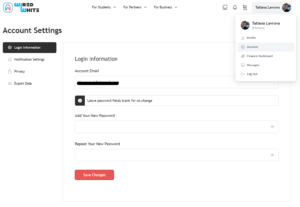
To sign in use the same credentials as you have used during the registration process. If you have forgotten them, you can always click on the “Forgot password” button on the sign in page. If you cannot login due to an “invalid email” error, please make sure you have activated your account (check for the activation email in your spam folder). If you are still encountering an issue with your login, please submit our contact form on our contact page. Please remember to check the box “Technical problem with the site” – this will speed up our reply.
Still have a question?
Chat with us
Use the chat function on the right hand side to ask any question to our support team. If no one is online, please leave your e-mail address and we will get back to you.
Message us
Use the contact form on our contact page. This is especially useful when you have a concrete request that requires to share some files with us.
Social media
We are also more than happy to talk to you on our social channels. Whether you use WhatsApp or Telegram, we will be able to assist you there. Just click on the words in the footer menu below.







