
Home » Engineering » Page 2
Engineering

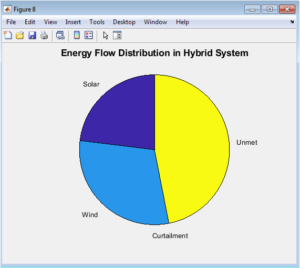
A MATLAB-Based Framework for Hybrid Renewable Energy System Design with LPSP and Cost Analysis
waqas javaid 13. February 2026
Read More »

A MATLAB Framework for Multi-Qubit Simulation, Entanglement, and Noise Analysis
waqas javaid 13. February 2026
Read More »
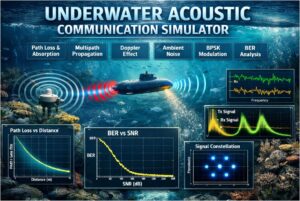
Design and Evaluation of a MATLAB-Based Underwater Acoustic Communication Simulator
waqas javaid 12. February 2026
Read More »
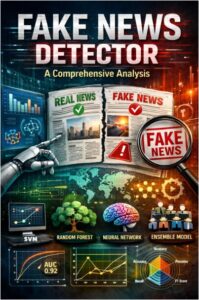
Synthetic Data Generation and Ensemble Methods for Robust Fake News Detection Using Matlab
waqas javaid 12. February 2026
Read More »
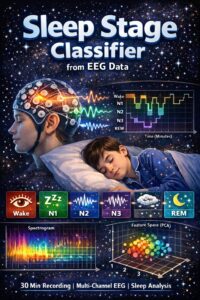
A MATLAB-Based EEG Sleep Classification System from Brain Waves to Sleep Stages
waqas javaid 12. February 2026
Read More »

Computational Optimization of Drug Dosing Regimens Through Pharmacokinetic-Pharmacodynamic Modeling Using Matlab
waqas javaid 12. February 2026
Read More »

Automated Blood Cell Counting and Classification Using MATLAB Image Processing
waqas javaid 12. February 2026
Read More »
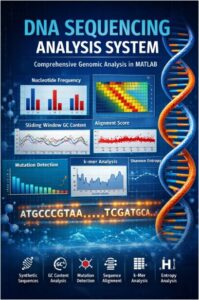
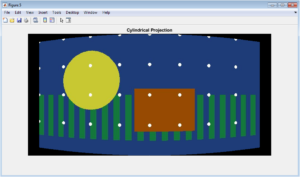
High-Accuracy Panorama Image Stitching Using Multi-Scale Feature Detection and Projective Geometry Using Matlab
waqas javaid 12. February 2026
Read More »







