Wired Coworking – Online Meetings
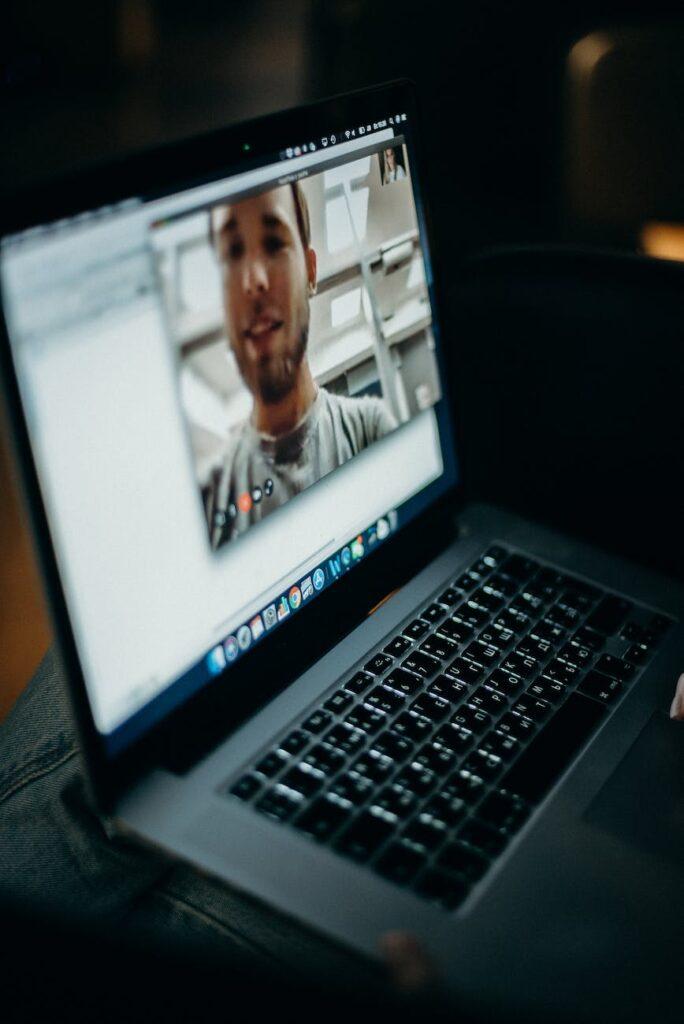
In this article we would like to demonstrate how our Partners can organize and access Online Meetings with a customer.Purpose of Online MeetingsOnline Meetings on...
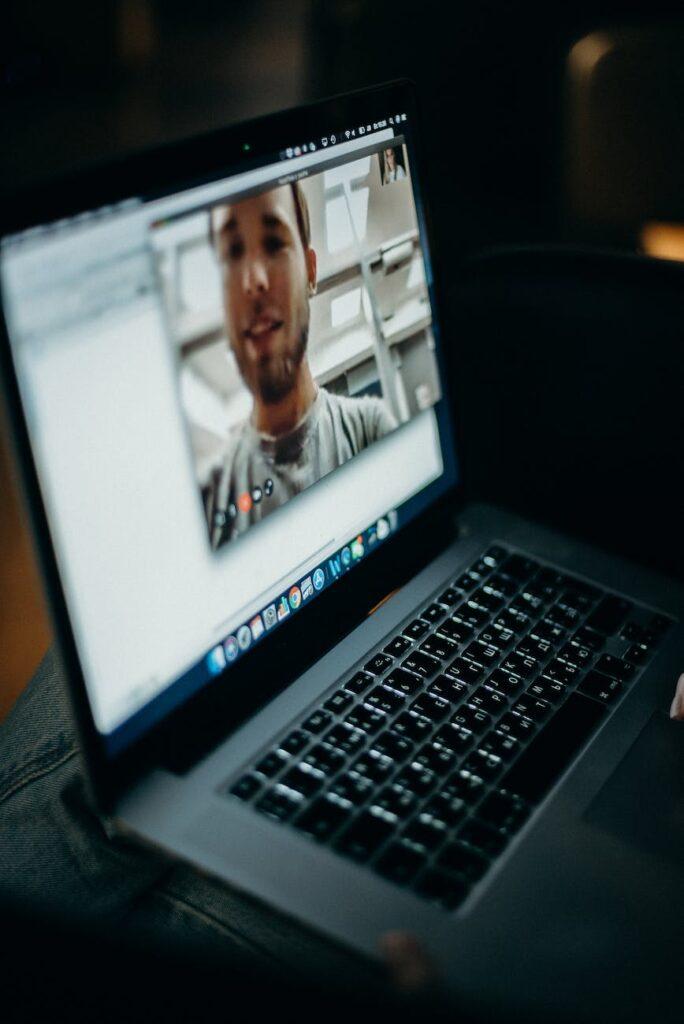
In this article we would like to demonstrate how our Partners can organize and access Online Meetings with a customer.Purpose of Online MeetingsOnline Meetings on...
Please confirm you want to block this member.
You will no longer be able to:
Please allow a few minutes for this process to complete.